When you’re an author, it’s a good idea to have a website. Some authors elect to just use social media profiles or an Amazon author page instead. While there’s nothing wrong with that technically, there are some pitfalls to not having a website.
When you’re an author, it’s a good idea to have a website. Some authors elect to just use social media profiles or an Amazon author page instead. While there’s nothing wrong with that technically, there are some pitfalls to not having a website.
For now, this article assumes you have an author website. For SEO purposes, one of the most important things your site needs to be successful is speed. Today we’re going to talk about why speed is essential in increasing your website’s visibility and growing your online audience.
Okay, imagine you’ve gone to a romance novel convention and they gathered every author there into a room, standing room only. There’s one reader standing at the front of the room in front of you, looking for a romance novel to buy and read. How is the reader going to select an author and their book in that situation?
Sounds ridiculous, right? But when you look at how the internet and search engines work, it’s a pretty good analogy. The internet has billions of users right now with more than half of those accessing the internet on smartphones. When most of us on the internet are shopping for anything these days, we do a Google search (or use another search engine). Based on the parameters you entered, you’ll get the top results for that search according to the search engine. Most people don’t navigate past the first page of results. They don’t usually look at more than the top 3-5 listed results on that first page.
But how did the websites in the top positions get there?
Why Search Engine Ranking Matters
Let’s go back to that room of romance authors from our example. You’re the reader in the front of the room. Which author are you going to pick out of the crowd? Unless you’re taller than average, you’re probably going to pick someone close to the front if not on the front line, right? Probably someone in the middle. It’s quick and easy because time is a valuable resource.
Search engines work the same way.
Because as an author, the most important question here is this: how did the authors at the front, who had the best chance of the reader selecting them, position themselves? The best places would be near the front. Even better, to be in the middle of the front line, just in front of the reader.
How did the authors get those spots?
Maybe they found out what time the room was going to open and got there two hours early so they were close to the door when it opened. Then they could grab the best spots.
The internet offers us an audience of billions. There are people out there looking for just the type of books we write, we just need to find a way to put our books in easy reach of them. That means we have to understand Google, the world’s biggest and most popular search engine, and how we can make our websites appealing to the search engine so they will show our site to more people.
The Rise of Speed in Google’s Algorithm
There are several factors used in Google’s algorithm for ranking websites. And that algorithm changes many times each year. In 2010, Google had explained that speed was a factor in its algorithm but for desktop searches only. But in July 2018, they made another announcement. The “speed update” was a new algorithm for mobile search. And it makes sense when you consider that 63.4% of internet traffic worldwide is now coming from mobile devices.
Widespread mobile device use has made us even more impatient. Regardless of what computer or device you’re trying to access the internet on, most of us according to many studies expect a website to load within 2-3 seconds. If it doesn’t, without a compelling reason, we’re pretty likely to go to another website, right?
Google rewards faster websites with a better ranking in its search engine. So, the faster your website loads, the better your website will rank.
How Fast Does Your Website load?

Want to know the answer to this? Google even provided a handy tool for us to use in PageSpeed Insights. Simply enter your URL and the tool will analyze your website, giving you an overall speed score, both mobile and desktop, and even offer some pointers on how you can improve your score under opportunities and diagnostics. Each of the items listed for you will contain links to more information, helping you find ways to improve your score.
But for the layperson, some of the information offered here is pretty technical. What do they mean by ‘Ensure text remains visible during webfont load’? That might be an issue for your web designer or developer to work out for you. If you’re going it alone, that information might be more frustrating than helpful.
So What Can You Do to Speed Up Your Website If You’re Not Technical?
On best practices for speeding up your website for SEO purposes, give the following items a try.
Browser Caching
The web browsers we all use hold a lot of information within them like images, CSS and more. It’s designed that way so that when a visitor returns to your website, their browser already has a copy of many of your website items and it can download them again very quickly for subsequent visits. With a tool like YSlow, you can see if an expiration date has been set for your cache. You can then, within your header, set an expiration on your website for hold long you want its information to be cached. If your website’s design doesn’t change frequently, a year is a good setting to use.
CDNs
Content distribution networks (CDNs), sometimes referred to as content delivery networks, are server networks that are used to distribute content delivery loads. Copies of your website are stored at several geographic locations or centers to help users gain faster, dedicated access to your website.
Enable Compression
Look at the files sizes of your website files including CSS, HTML, and JavaScript files being used. If you see many that are over 150 bytes, consider compressing them with a utility like Gzip which is free and easy to use.
You’d expect to be told to use the utility on images too but don’t. Images are best compressed in a photo editing program like Photoshop or Paint Shop Pro so you can keep the image quality.
Optimize Images
While you can upload a huge image to your website and set it to the size you want using HTML, the web browser of your visitor still has to load that immense image, even though you have it set to display at a smaller size. Your best practice is to upload your images at the size they need to be for display, no larger. The images should be compressed for the web and in either JPEG or PNG formats.
If there are images you use a lot like those for a template, the use of CSS sprites can be used to bundle them into one single, bigger image and load them at once which reduces the number of HTTP commands.
Optimize Your Code
The importance of this step can’t be overstated. Get rid of any spaces, commas, anything unneeded. It’s amazing how much such simple clean-up work can speed up your website’s speed. Take out comments, unused code, and formatting too. There are tools that can help with like like UglifyJs.
Redirects
If your website is using redirects at all, they are causing your visitors additional time waiting for the HTTP cycle to finish and that slows your website’s loading time greatly. Only use them if absolutely necessary.
Render-Blocking JavaScript
Any scripts contained in your website’s code, for any reason, slows down your website loading speed because such scripts require the web browser to stop and execute it before it can move on. Google strongly suggests avoiding or greatly reducing the use of such JavaScript.
Server Response Time
The server response time for your website is determined by how much traffic you get, the number of resources needed by each page, the software on the host server, and your hosting solution. Want to improve this? Scrutinize your response time and try to determine where any lags are originating from. Are there database queries tying things up? Is there enough memory? Find the problems and fix them. Optimal server time is below 200ms to give you a goal.
Updated 1/23/2022